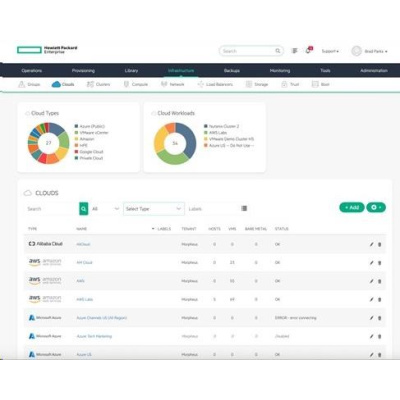HPE Morpheus VM Essentials Software per Socket 3-year E-LTU
HPE VM Essentials is a virtualization software solution that allows customers to provision and manage KVM and VMware-based VMs from a single intuitive interface. The solution comes with the KVM-based HPE VME hypervisor that is enhanced to include enterprise-grade cluster management with capabilities such as high availability, live migration, distributed workload placement, integrated data protection, secure hardening, and external storage support. To enable flexibility for those continuing to host VMware-based applications, HPE VM Essentials can also be used to connect and manage existing VMware clusters. This means unified management and simple VM provisioning across both HPE VME hypervisor and VMware ESXiTM so you can provision workloads on demand to the right environment, on your terms, with zero lock-in. When you're ready, you can use the included toolset to convert existing VMware images to HPE VM Essentials Software.
| HPE is making the following HPE VM Essentials Software SKUs available. HPE VM Essentials Software SKUs are licensed per physical CPU socket. | |
| HPE VM Essentials Software per Socket 1-year E-LTU | S5Q81AAE |
| HPE VM Essentials Software per Socket 3-year E-LTU | S5Q82AAE |
| HPE VM Essentials Software per Socket 5-year E-LTU | S5Q83AAE |
Key Features
Enterprise Virtualization
- VM Live Migration: Migrate running virtual machines from one physical host to another within an HPE VM Essentials cluster without downtime to improve host utilization or to perform host maintenance.
- VM High Availability: Enable workload resiliency with virtual machine high availability to quickly restart virtual machines on another physical host in the event of a host failure.
- Distributed Workload Placement: Dynamically schedule the placement of HPE VM Essentials virtual machines within an HPE VM Essentials cluster based on intelligent placement logic that determines the optimal host for the virtual machine.
- VM Storage Migration: Migrate a running virtual machine's storage disks from one datastore to another without downtime.
- External Storage Support: Integrate with existing external storage (NFS, iSCSI, Fibre Channel) to take advantage of existing infrastructure investments.
Solution Integrations
- VMware vSphere Integration: Integrate HPE VM Essentials with a vSphere deployment to discover existing virtual machines, provision new virtual machines, as well as manage provisioned or discovered machines.
- Native IP Pools: Assign virtual machine IP addresses using the HPE VM Essentials native IP pools feature to define and manage pools of IP addresses associated with virtual machine networks.
- Native Secrets Management: Securely store and retrieve credentials and other sensitive information used in automation tasks for bootstrapping and managing managed virtual machines.
- IP Address Management (IPAM) Integration: Integrate 3rd party IPAM solutions (InfoBloxA’, BlueCatA’, SolarWindsA’, phpIPAM, EfficientIPA’) to automate the reservation and assignment of IP address.
- Domain Name System (DNS) Integration: Integrate 3rd party DNS solutions (PowerDNS, MicrosoftA’ DNS, BlueCatA’, InfoBloxA’, EfficientIPA’) to automate the creation of DNS A and PTR records.
- Native Data Protection: Create and restore snapshot-based backups for HPE VM Essentials and VMware virtual machines using the native data protection functionality.
- Data Protection Integration: Integrate 3rd party Data Protection solutions (CommvaultA’, RubrikA’, VeeamA’) to create backup jobs during the creation of a VMware virtual machine and restore backups through the HPE VME Essentials web interface.
- Provisioning Task Automation: Execute automation scripts (Bash and PowerShell) during the provisioning of virtual machines to orchestrate bootstrap operations such as software installation and system configuration.
- HPE Alletra Storage MP Integration: Integrate with the HPE Alletra Storage MP B10000 storage array to utilize direct virtual machine volume mapping to the storage array to enable granular performance configuration and array-based snapshotting.
Virtual Machine Management
- Power Operations: Start, stop, and restart VMWare and HPE VM Essentials virtual machines.
- Snapshot Management: Create, revert, and delete virtual machine snapshots for VMWare and HPE VM Essentials virtual machines.
- Virtual Hardware Management: Add and remove virtual hardware such as hard disks, network interfaces, CPU and memory from a managed virtual machine (HPE VM Essentials or VMware).
- Integrated Backup Management: Create, restore, and delete virtual machine backups for VMware and HPE VM Essentials virtual machines.
- HTML5 Console: Access the console of managed virtual machines via the HPE VME Essentials web interface with support for Virtual Network Computing (VNC), Secure Shell (SSH), and Remote Desktop Protocol (RDP).
- Day 2 Task Automation: Execute automation scripts (Bash and PowerShell) against managed virtual machines to perform day 2 operational tasks such as freeing up disk space or updating system packages.
- Tag Management: Create and manage virtual machine tags for VMware and HPE VM Essentials virtual machines.
Supported Hardware
The following hardware is supported for use with HPE VM Essentials Software:
- HPE ProLiant DL20 Gen11
- HPE ProLiant DL360 Gen11
- HPE ProLiant DL320 Gen11
- HPE ProLiant DL380 Gen11
- HPE ProLiant DL385 Gen11
- HPE ProLiant DL325 Gen11
- HPE ProLiant DL365 Gen11
- HPE ProLiant DL560 Gen11
- HPE ProLiant DL380a Gen11
- HPE ProLiant DL345 Gen11
- HPE ProLiant DL145 Gen11
.